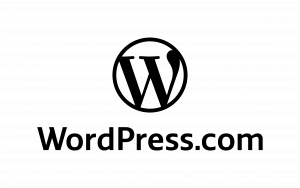




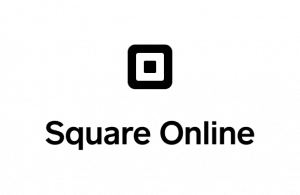

What do our Web Builder Services Set-up consist of ?
Big Commerce
- After you select and sign up for a Web Builder Account
- Log in and account credentials will be needed to access for set up.
- Create product categories
- Add products to your BigCommerce store
- Configure back-office settings
- Design your store
- Create your store information pages
- Set up your store navigation
- Connect Social accounts when applicable
- Basic SEO for page ranking
- Launch your online store
Prestashop
- After you select and sign up for a Web Builder Account
- Log in and account credentials will be needed to access for set up.
- Create product categories
- Add products to your Prestashop store
- Configure back-office settings
- Design your store
- Create your store information pages
- Set up your store navigation
- Connect Social accounts when applicable
- Basic SEO for page ranking
- Launch your online store
Zyro
- After you select and sign up for a Web Builder Account
- Log in and account credentials will be needed to access for set up.
- Create product categories
- Add products to your Zyro store
- Configure back-office settings
- Design your store
- Create your store information pages
- Set up your store navigation
- Connect Social accounts when applicable
- Basic SEO for page ranking
- Launch your online store
Square Online
- After you select and sign up for a Web Builder Account
Log in and account credentials will be needed to access for set up.
- Create product categories
- Add products to your Square Online store
- Configure back-office settings
- Design your store
- Create your store information pages
- Set up your store navigation
- Connect Social accounts when applicable
- Basic SEO for page ranking
- Launch your online store
Shopify
- After you select and sign up for a Web Builder Account
Log in and account credentials will be needed to access for set up.
- Create product categories
- Add products to your Shopify store
- Configure back-office settings
- Design your store
- Create your store information pages
- Set up your store navigation
- Connect Social accounts when applicable
- Basic SEO for page ranking
- Launch your online store
Wix
- After you select and sign up for a Web Builder Account
Log in and account credentials will be needed to access for set up.
- Create product categories
- Add products to your Wix store
- Configure back-office settings
- Design your store
- Create your store information pages
- Set up your store navigation
- Connect Social accounts when applicable
- Basic SEO for page ranking
- Launch your online store
Squarespace
- After you select and sign up for a Web Builder Account
Log in and account credentials will be needed to access for set up.
- Create product categories
- Add products to your Squarespace store
- Configure back-office settings
- Design your store
- Create your store information pages
- Set up your store navigation
- Connect Social accounts when applicable
- Basic SEO for page ranking
- Launch your online store
3DCart
- After you select and sign up for a Web Builder Account
Log in and account credentials will be needed to access for set up.
- Create product categories
- Add products to your 3DCart store
- Configure back-office settings
- Design your store
- Create your store information pages
- Set up your store navigation
- Connect Social accounts when applicable
- Basic SEO for page ranking
- Launch your online store
OpenCart
- After you select and sign up for a Web Builder Account
Log in and account credentials will be needed to access for set up.
- Create product categories
- Add products to your OpenCart store
- Configure back-office settings
- Design your store
- Create your store information pages
- Set up your store navigation
- Connect Social accounts when applicable
- Basic SEO for page ranking
- Launch your online store
Ecwid
- After you select and sign up for a Web Builder Account
Log in and account credentials will be needed to access for set up.
- Create product categories
- Add products to your Ecwid store
- Configure back-office settings
- Design your store
- Create your store information pages
- Set up your store navigation
- Connect Social accounts when applicable
- Basic SEO for page ranking
- Launch your online store